By now you may have heard that the Sisters of Notre Dame are hosting a 5K event this January called the Nun Run. We’d like to extend a big thank you to our friends and followers who have shown so much enthusiasm for this event already! If you haven’t signed up yet, the step-by-step guide below will show you how. You can also call (805) 917-3713 or email events@sndca.org for help with registration.
Step 1: Go to Runsignup.com and click on “SIGN UP”
Step 2: Fill out the form with your information, then scroll to the bottom and click “REGISTER”
Step 3: Click on “RUNNERS” at the top of the page
Step 4: Click on “FIND A RACE”
Step 5: Search for “NUN RUN” and click on our race from the list that appears as below
Step 6: Select which course you would like to take
Step 7: When you see this window, select “Register Me”
Step 8: Click on “Continue”
Step 9: Sign the waiver electronically and click on “Continue”
Step 10: Enter your preferred t-shirt size
Step 11: Make a donation if you would like, or scroll to the bottom of the page and click “Continue”
Step 12: Become a fundraiser if you would like, or scroll to the bottom of the page and click “Continue”
Step 13: Enter your payment information and click on “Confirm Payment”
Step 14: Share with your friends!





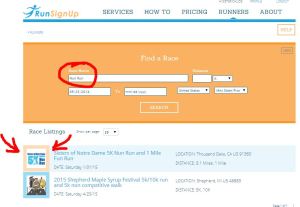



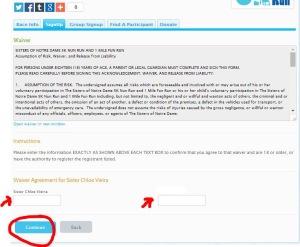





Leave a comment